No edit summary |
No edit summary |
||
| Line 6: | Line 6: | ||
Before anything else, the player will be prompted to choose the gender of a Mii. |
Before anything else, the player will be prompted to choose the gender of a Mii. |
||
| + | |||
| + | ==Creating Miis== |
||
| + | There are different ways to add Mii islanders in ''Tomodachi Life'': |
||
| + | *'''Create from scratch''' in-game using photos or the creation tool |
||
| + | *'''Import via local wireless''' |
||
| + | **Connect via local wireless with friends who have ''Tomodachi Life'', and exchange Mii characters created in-game. |
||
| + | **''Note:'' Mii characters create in-game and transferred via local wireless include additional info like voice and personality settings, clothing, items, apartment interiors, and any custom phrases and song lyrics. |
||
| + | *'''Import into the game from a [[QR Code]]''' |
||
| + | **Scan a QR Code created in ''Tomodachi Life'' or in Mii Maker. QR codes can be found on sites such as [http://www.miicharacters.com/ Miicharacters.com]. |
||
| + | **''Note:'' QR Code patterns created in the game include additional info like voice and personality, clothing, and apartment interiors. |
||
| + | *'''Import from Mii Maker''' |
||
| + | **Transfer Mii characters created in Mii Maker into the game. |
||
==Appearance== |
==Appearance== |
||
Revision as of 03:32, 28 January 2018
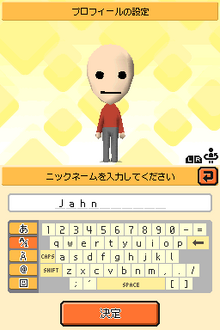
A Mii being named in Tomodachi Collection.
The Mii Maker (referred to as Mii Channel on the Wii) is a pre-installed application on the Wii, Wii U, and 3DS, plus a key feature of Tomodachi Collection and Tomodachi Life. This Mii Maker feature allows the ability for Miis to be created, and even added into the game. On both games, the Mii Maker can be accessed through the Town Hall.
The pre-installed Mii Maker only allows the player to determine the looks of the Mii, the name, their favorite color, and their birth date. Tomodachi Collection and Tomodachi Life have extended features. The player can now give their Miis different voices and personalities, which are divided into four categories, with each category consisting of 4 personality types.
Before anything else, the player will be prompted to choose the gender of a Mii.
Creating Miis
There are different ways to add Mii islanders in Tomodachi Life:
- Create from scratch in-game using photos or the creation tool
- Import via local wireless
- Connect via local wireless with friends who have Tomodachi Life, and exchange Mii characters created in-game.
- Note: Mii characters create in-game and transferred via local wireless include additional info like voice and personality settings, clothing, items, apartment interiors, and any custom phrases and song lyrics.
- Import into the game from a QR Code
- Scan a QR Code created in Tomodachi Life or in Mii Maker. QR codes can be found on sites such as Miicharacters.com.
- Note: QR Code patterns created in the game include additional info like voice and personality, clothing, and apartment interiors.
- Import from Mii Maker
- Transfer Mii characters created in Mii Maker into the game.
Appearance
- Face shape
- Hairstyle
- Eyebrows
- Eyes
- Nose
- Mouth
- Facial hair, glasses, and beauty marks
- Height/weight
Profile
- First and last name
- Nickname
- Birth date
- Blood type (Collection only)
- Favorite color
- Creator
- Relationship with you
Voice
- "Give this Mii a voice! You can select a preset or random setting or customize it yourself."
- — Tutorial, Tomodachi Life
Voice is an adjustable setting that determines a Mii's manner of speech. There are 6 preset voices: male child, female child, male adult, female adult, elderly male, and elderly female. Voice can also be randomized, and can be customized using the 6 different settings:
- Pitch: How high or low a Mii's voice is.
- Speed: How quickly a Mii talks.
- Quality: How clear/understandable a Mii's speech is.
- Tone: How high-pitched a Mii is when they start a sentence.
- Accent: How low-pitched a Mii is when they end a sentence.
- Intonation: The tone of voice a Mii has during a sentence. Option 1 is normal. Option 2 ends higher, like with a good attitude or as if asking a question. Option 3 is a explaining-like voice. Going high to low. Option 4 is normally the same throughout the whole sentence.



